Navigating Travel Industry Risks with Intelligent Communications
We’re going to explore some real-life unforeseen circumstances that the travel industry has had to navigate and how intelligent communications solut...
The drugs baron turns to the undercover agent, smiles, cocks his gun and asks:
“Are you really who you say you are?”
The frame freezes. The dreaded buffering circle pops up and you launch into your familiar, frantic process of rapidly refreshing the web page, trying other browsers, quickly disconnecting from and then reconnecting to the router and turning it off and on altogether.
Sound familiar?
A slow internet connection can wreak havoc on the modern household. From causing your favourite movie star to jolt and stammer on screen and your favourite song grinding to a halt just before the big drop, to your weekly online grocery shop getting stuck at the checkout. For those working from home, connectivity issues can interrupt meetings disrupt workflow and reduce productivity. In short, a slow internet connection can be a right pain in the modem!
Luckily, despite this, you do have some control over your internet connection speed. In fact, there are several easy and effective steps you can take to speed up your internet connection. Here are our favourite 5 tips to beat the buffering!
If your internet requirements have increased (due to heavier internet use, more internet-enabled devices in your household or guests staying) your loss of speed could be due to your package not covering your requirements. Contact your internet service provider to find out what your existing plan covers. If you find that you are regularly having connection issues, it may be time to upgrade your package.
However, if you suspect that you’re not getting what you are paying for, use an online speed checker to see whether the speeds you are experiencing match those outlined in your package.
Your internet connection is not an unlimited resource. Only so much information can pass between your router and the internet and this means you need to secure it. If your router is not protected, your neighbours may be using your connection and, in doing so, could be causing your internet connection so slow down.
Most routers come password protected, but not all of them are preconfigured in this way. If you’re unwittingly using an open router, it’s important you set up a password immediately.
To do this, you first need to find out your IP address. This may be printed on your router. If not:
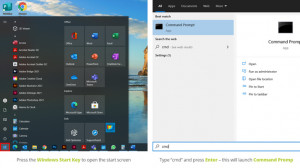
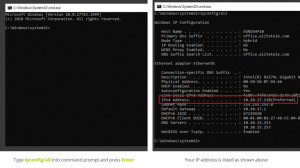
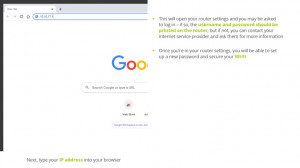
It’s all-too-easy to clutter up your computer, but all of this unnecessary stuff could be slowing down your internet connection. Certain apps can eat up your bandwidth, such as:
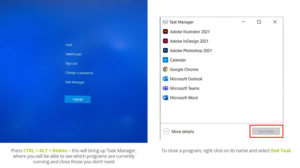
While you’re at it, you may want to clear you browser history and cache. Depending on when you last did this, unnecessary files may be taking up room in your computer’s storage – which can also lead to a slower internet speed.
Remember when you used to listen to the radio, but when you stood in a certain spot the signal would start to go? Every time that happened it was because your body was interfering with the signal. It’s easy to tell when a radio experiences such interference – you can hear it!
Well, did you know that your router is using the same stuff – electromagnetic waves – to connect you to the internet? Just as your body could interfere with your radio signal, it can also interfere with your internet connection. Rather than hearing this interference, you’ll notice a drop in internet speed.
It’s not just your body that can cause problems. Loads of household objects can interfere with your Wi-Fi signal. That’s why it’s important that you place your router in a good location.

If lots of people are using the same Wi-Fi channel, you may experience your connection slowing down. This is because neighbouring networks that are operating on the same frequency can interfere with your own network. Not all routers are created equal, some are smarter than others and will automatically change channels to avoid congestion from other routers slowing it down. However, others don’t, but it is possible to manually change your Wi-Fi channel and most routers allow users to select from a choice of 11 different channels.
Although changing Wi-Fi channels isn’t quite as easy as switching television channels, it’s not rocket science and doing so can give you a big speed boost, if you live in an area with lots of electromagnetic congestion.
A variety of apps allow you to see which frequencies have the least amount of traffic in your area. For example: the Wi-Fi Analyser App gives users a visual representation of Wi-Fi usage, by frequency, in their area. Similar apps are available for desktop and IOS use.
If you really want to take matters into your own hands, you’ll be glad to know that it’s possible for you to build your own Wi-Fi booster. With the right know-how, you can transform a simple beer can into a fantastic parabolic antenna. In layman’s terms, it’s a reflective case that will eliminate signal from other devices whilst boosting your own. Cool, right?
Ta-da! You’ve just built your very own parabolic antenna!
If you’re not the ‘hands-on’ type, a variety of commercial Wi-Fi boosters are available that may provide you with the speed boost you need.
If you’ve implemented every Wi-Fi boosting tip you can find and your internet is still not fast enough, it may be because of where you live. Unfortunately your internet connection will depend, ultimately, on both your package and the infrastructure in your area.
Because of this, people living in certain parts of the UK experience faster or slower connections. There is some good news, however, the UK government has made increasing average internet speeds a priority. So, we can expect to see speeds in the slowest areas increasing soon.
For those in businesses in areas with slow/average internet connectivity, a poor connection can be more than an annoyance, it can be a real problem.
Thankfully, Wi-Fi isn’t the only way to connect to the internet. Leased Lines provide ultra-fast internet access to businesses that need it.
For businesses, moving to a leased line can mean vastly increasing productivity and efficiency, eliminating downtime and a dramatic streamlining of processes. Leased lines can provide speeds which are much, much faster that what is possible to receive over Wi-Fi or broadband. A completely private connection, leased lines guarantee a high level of service, smooth connectivity with no interruptions and vastly reduced latency. This means businesses can enjoy a consistent, high speed connection, which will not slow down during busy periods.
At Elite Group, we understand how frustrating slow internet speeds can be, especially for a business. Not only can it interrupt your team’s productivity, it can slow down business operations to a snail’s pace – losing you time and money. With our 24/7 managed and monitored leased line services, you can future-proof your business connectivity and enjoy high speeds, total bandwidth and reliable times.
Elite Group is one of the UK’s leading unified communication providers, supplying reliable and professional IT and telecoms services to organisations seeking Business Mobile, Cloud, Networking, Connectivity, and Telephony solutions.
For more information on how Elite Group can power your unified communication solutions, call us or request a quote today.