Navigating Travel Industry Risks with Intelligent Communications
We’re going to explore some real-life unforeseen circumstances that the travel industry has had to navigate and how intelligent communications solut...
Why Choosing Between Them Isn’t Always the Answer
With over 1 million companies worldwide and 93% of Fortune 500 companies relying on Microsoft Teams for communications, according to recent data, there’s no denying that the tool holds a significant market share. However, Zoom CCaaS has quickly established itself as an intuitive, reliable, AI-forward platform that offers plenty of advantages to be admired.
But while they’re often seen as competitors, savvy businesses are using both enterprise-grade tools together to improve internal and external communication, while embracing cloud storage, collaboration features and third-party tools as much as possible.
If your business is already well familiar with Microsoft Teams, but you’re interested in exploring other tools for your communication needs, there’s no need to replace it – onboarding Zoom CCaaS alongside Teams could be the perfect combination.
At Elite Group, we’re approved vendors of both Microsoft and Zoom solutions for business, holding partnerships with both technology entities, making us your ideal choice to optimise your communications and utilise both products to their fullest. Speak to an Elite Group expert today, or keep reading to learn more.
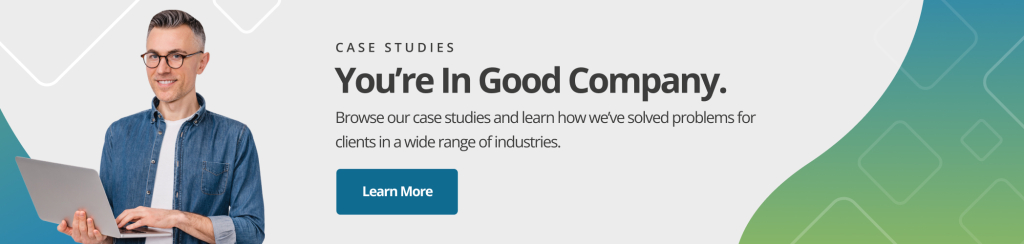
Zoom and Teams are often used together in modern digital workplaces. This comparison highlights complementary strengths, not just differences.
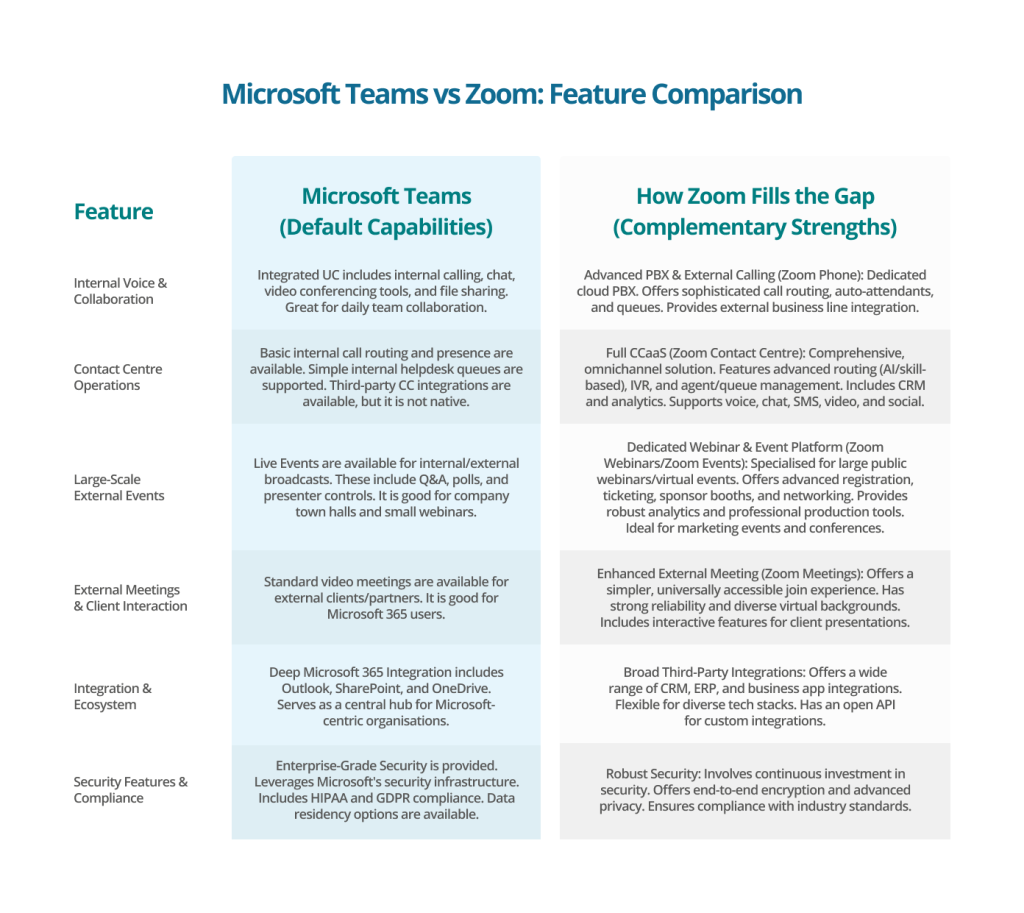
Zoom first garnered international attention during the COVID-19 pandemic, offering an easy-to-use video-first platform with fantastic video quality that families and friends could use to remain in contact when we were all quarantined. But it’s far more than just a high-quality video conferencing app; Since then, the company has broadened its horizons to offer various Zoom platforms and tools businesses can use to improve their communication efforts, and it is particularly strong for customer-facing teams.
On top of this, Zoom CCaaS works particularly well when integrated with Microsoft Teams, meaning companies needn’t choose between one or the other.
Microsoft Teams is the global go-to platform for internal collaboration, and it works well with external tools like Zoom, creating a powerful hybrid experience for teams that don’t want to compromise.
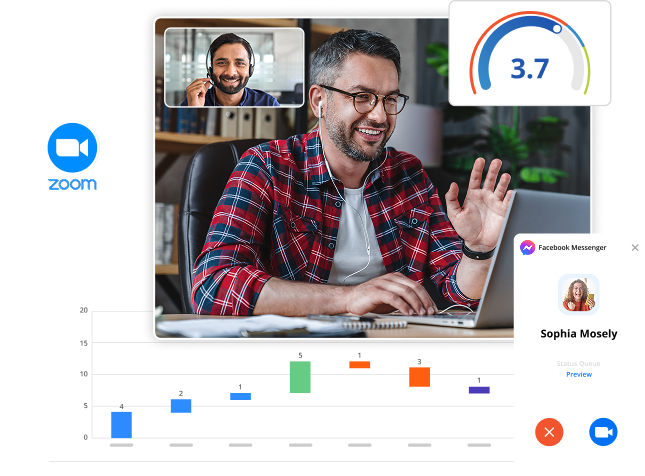
While Microsoft Teams presents a familiar and universally recognised communications platform, including the free version with basic features, the tools and advantages presented by Zoom CCaaS make combining Microsoft Teams and Zoom an easy choice for businesses wanting to enjoy the best of both worlds.
The flexibility of the Zoom Phone application means it can easily be integrated alongside Microsoft Teams Phone by opening the app within the Teams platform or via Direct Routing, which allows users to use their existing phone numbers and call plans within Microsoft Teams.
While Microsoft Teams Rooms (MTR) works well within the Microsoft 365 ecosystem, Zoom Rooms is the preferred choice for teams that wish to enjoy seamless, large-scale group chats and breakout room functionality, with a user-friendly interface.
Teams is recognised as an excellent communications platform. But compared to Zoom CCaaS, which is a purpose-built contact centre solution, it could be seen as lacking in the customer interaction department. Enterprises can leverage Zoom’s omnichannel approach within Teams quickly and easily.
You can use Zoom’s cutting-edge AI Companion tool within Teams meetings to create comprehensive meeting summaries without taking minutes and spending hours writing them up later, automating what was once a time-consuming and taxing process.
| Internal collaboration | ✅ Best fit | ✅ Works with |
| External calls (voice) | ⚠️ Limited without add-ons | ✅ Zoom Phone integrates |
| Webinars/events | ⚠️ Can be complex | ✅ Zoom Webinars/Events is purpose-built |
| Meeting rooms | ✅ Teams Rooms | ✅ Zoom Rooms (cross-platform) |
| Contact centre | ❌ Not available | ✅ Zoom Contact Centre |
Using Zoom and Teams together presents several advantages across major departments within businesses:
Elite Group is a Zoom Partner and a trusted Microsoft solutions provider. Our experts help you integrate Zoom’s cutting-edge features into your Microsoft Teams environment, giving you the best of both platforms, without the complexity.
With Elite Group, you can benefit from:
To find out more about onboarding Zoom CCaaS into your Microsoft Teams workflow, or for more information comparing Microsoft Teams’ key features to Zoom CCaaS, speak to an Elite Group expert today.