Keep Your Business’s Security Protocols To The Highest Standard To Avoid Potential Disasters.
The last 2 years have had a huge impact on businesses around the world. Especially when it comes to adjusting their use of IT, which has presented plenty of challenges when it comes to security and cyber threats.
During the pandemic, small business owners and large businesses alike needed to have the capability to offer remote working in order to continue operations. Understandably, this caused a lot of strain, both technologically and financially. From having to invest in new equipment, software and solutions to enable remote workers to figure out how to adapt their processes without hindering productivity. Now we’ve returned to some level of normality, businesses are still under pressure to offer hybrid and permanent home working to remain competitive with recruitment and meet the changing needs of the workforce. This means many businesses are still having to adapt their IT systems and strategies to accommodate this change to location-agnostic working.
We think that it is fair to say that the IT budgets of many businesses have been pushed to the limit by the adaptation caused by the pandemic, therefore the thought of investing more money and time in their IT strategy may seem like a risk. However, having an IT network that is well-protected and effectively secured is always worth the investment. Knowing where to start when it comes to improving your IT security can feel like the toughest part of the challenge. So, we’ve put together 5 key steps that you can take to improve your IT security and effectively defend your data.
The first key step you can take to improve your IT security is to implement important security tools. These tools form a basic level of protection and all businesses should be using them, as standard, within their IT strategy. Multi-factor authentication, email security, secured cloud environments and effective password protection are all tools that can provide effective protection and reduce the risk of a security breach, even when working from home. It is beneficial to implement other more complex security measures on top of these key solutions, however, ensuring that you are using these security measures as a minimum is a good start.
1) Implementing Key Security Tools

As we said in the introduction to this article, considering investing in your IT projects may seem risky, given the financial impact the pandemic has had on business. Therefore, to safeguard your financial situation, it may seem wise to put IT projects on the back burner for now. However, if a project will improve your IT security, it will be a worthwhile investment. Rather than forgoing improving your IT altogether until you feel more financially comfortable, evaluating the short and long-term benefits that the projects could offer your business and choosing projects that will support the future of your IT is a much more logical approach.
2) Assign prioritised access
Just as you wouldn’t provide your business financial details to every employee, you don’t need to provide access to all of your company data to everyone within your business. Naturally, the more people who have access to business data, the risk of data breaches or accidental release/deletion of data is increased. Identifying a list of people who require a higher level of access to data and restricting those who do not need this level of access is an excellent way of limiting the risk of a security breach. This approach can and should be applied to employees who work both within the office and from home.
3) Consistent cyber security communication and training

Although it cannot be denied that working from home provides a wealth of benefits to your team, from both productivity and well-being points of view, when it comes to security, it does raise a lot of challenges. One of the biggest issues is the mixing of business and personal use of devices. From your business data being accessed by insecure Wi-Fi networks and employees using business devices as personal mobile devices to files being stored on personal devices and therefore out of your control – it is a minefield of potential gateways for cyber-criminals and security vulnerabilities to plague a company’s network.
Cybersecurity training that they may have completed when they first started with the company may be forgotten over time, especially when working away from the office. Therefore it is important to ensure you keep on top of cybersecurity communication with your team. Implementing regular refresher training can be a good way to ensure that your team is clear about what is expected of them when it comes to cybersecurity when working from home and in the office. Introducing regular tips to your team on how they can improve their approach to keeping data secure is also an effective method for ensuring your team is operating securely. Training and communication don’t need to be complicated when it comes to implementing it. Virtual team meetings and informative emails can be an easy and effective way to maintain open communication about cybersecurity and spread awareness of common security issues.
4) Assess your disaster recovery strategy
Prevention is always better than cure, but do you and your team have a clear plan if disaster strikes? With a location-agnostic team, it is even more important than ever that your employees know what to do, should your business fall victim to data breach or data loss. Having an effective disaster recovery plan, coupled with a comprehensive backup of your business data ensures that your business can restore data effectively and avoid too much downtime should an issue arise. Regularly updating your team on what to do should they identify a security breach is also of paramount importance so they can alert the business and it can be taken care of sooner.
5) Consider outsourcing security through managed IT services

While businesses have traditionally housed their systems, hard drives and data on-site, in the age of cloud computing this approach is becoming rarer and rarer. Alongside hosting their data in the cloud, many businesses opt to hand off management of their daily IT infrastructure – including IT security – to external professionals. This is done for a variety of reasons. But, primarily, many businesses have peace of mind knowing that their systems are being constantly monitored for faults and, more importantly, potential security threats. If a business should choose to outsource the management of its IT, and its chosen company provides consistent system monitoring and effective antivirus software, threats can be identified and removed quickly with swift security patches, often without the business itself needing to get involved, before any damage has been done.
Secure Your Systems with Netcentrix
At Netcentrix, we understand how difficult it can be to adapt your IT to leverage the latest technology and support your team from anywhere, whilst keeping your data secure from a cyber attack. We have a range of security solutions available that are capable of protecting both large and small businesses across all sectors. With a wealth of experience and a team of experts, you can also take advantage of specialist knowledge, advice and support, so you can make the most of your security solutions and ensure your data has the best protection possible. Speak to one of our specialists today.
IT Security FAQs
Are cloud-based systems as secure as on-site systems?
While some businesses may worry about the safety of their systems and data by hosting everything in the cloud via an internet connection, in actuality, cloud storage and cybersecurity as a whole have never been more robust. Modern methods of protection – such as end-to-end encryption, 24/7 network monitoring and multi-factor authentication, to name but a few – mean information stored in the cloud is constantly protected, with solutions to new and emerging threats being created and implemented every day. Speak to Netcentrix if you’d like to know more about cloud security for your business.
What specific dangers are there to our IT security?
Given how many threats are out there, the need for stringent IT security has never been more pressing. Along with viruses and malware that have been plaguing networks for years, more recent advances in technology and techniques used by fraudsters mean regularly maintaining and updating security systems has become part of daily processes. Ransomware – which ‘locks’ stored data and holds it to ransom – and spyware – which can embed itself in systems untraced – are evolving all the time. Luckily, so are the methods to prevent them from taking hold. If you’re worried your systems are currently making your business vulnerable, reach out to Netcentrix today.
Is it safe to outsource the management of our IT security?
Absolutely. Placing the management of your daily IT processes into the hands of trained professionals is a wise move if your in-house staff aren’t as experienced or knowledgeable on current threats as you’d like them to be. With managed IT services, an external provider can offer round-the-clock autonomous network monitoring, preventing threats from causing damage no matter the time they choose to attack. Explore our managed IT services if you’d like to know more.